
Tips for Your Honor 50’s Camera
Usually, the cameras of all the mobile phones in the past were expected to be the same and work not very differently from the ones that came before them.
However, that might not be the case when we talk about the camera of Honor 50. Your Honor 50’s camera can assist you in taking beautiful and elegant images. This new Smartphone has many photography features to offer, and all you need to do is figure out the ones you want to use and benefit from to improve your photography game.
So, in this article, we offer the best tips for your Honor 50 camera. You can go through these and the next time you decide on taking a breathtaking image, use these multiple features and options of Honor 50.
Tips for your Honor 50’s camera
We first need to discuss the various modes that Honor 50 has to offer.
Availability of Various Modes
- Picture
- Night mode
- Opening
- Profile
- Panorama
- HDR
- fast camera
- Watermark
- Documents
- Super macro
- High resolution
Countless features mean every time you select any of them, you are sure to get the best pictures from all the different modes. For example, the band that displays all the modes only has to be moved to the left or right to switch between the several modes. There are also numerous opportunities for photography and videography here. Moreover, the 180-megapixel primary sensor is housed in Honor 50 to offer exceptional results while taking pictures or shooting videos.
Multiple Recordings
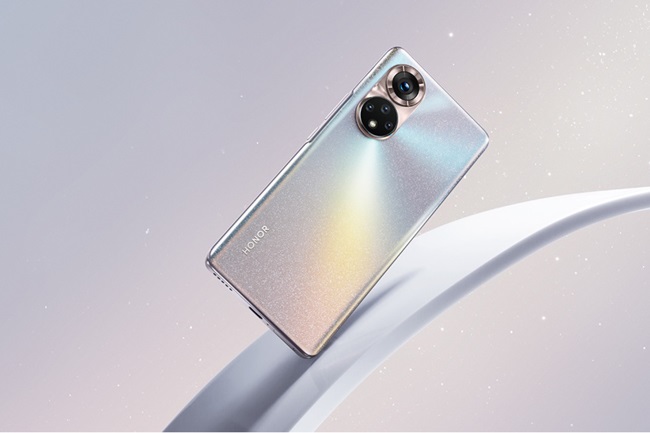
This is another eye-catching and alluring mode of Honor 50. It utilizes mobile capabilities and collects data directly through the two cameras of the apparatus. You can simply view this option in the camera settings, and it needs to be turned on to use it effectively.
Other Tips
Nevertheless, you can also choose from the following modes to film unique and odd videos:
- Display the images from both cameras (front and back)
- Utilize both rear cameras at once (wide angle and the main one)
- Use the picture-in-picture mode so that the camera can record both the main scene and a smaller setting incorporated into the larger one.
- Additionally, you can use a single camera and alternate between them when cutting videos. Similar to how some Instagram stories show it
Conclusion
A capable all-rounder smartphone, the Honor 50 is a good smartphone for photographers. There is no need to install a third-party camera app because the default camera app is quite functional and user-friendly. Not just this but the numerous features and options that the camera offers only seem to increase your chances of taking amazing pictures.
The Honor 50 stands out among comparable Smartphones in a big way since the video possibilities are virtually professional-level and of very excellent quality. Furthermore, with the multi-camera video mode, you now have various formats to ensure that your filming produces fantastic results.
This means that Honor 50 is ready to compete with all the other models that came a little before and after it and have a high chance of winning.







